Published on Apr 03, 2025
Screen Time and Eye Health

In today's digital age, screen time is a fact of life. Whether you're a remote worker hopping between video calls, a dedicated gamer logging hours on the latest title, or a student juggling online classes, you've likely experienced digital eye strain. After a long day staring at laptops, tablets, and phones, your eyes might feel dry, achy, or tired. You're not alone – studies estimate that around 40% (or even more) of people experience discomfort from prolonged screen use. The good news is that while we can't escape our screens, we can take simple steps to keep our eyes healthy and comfortable.
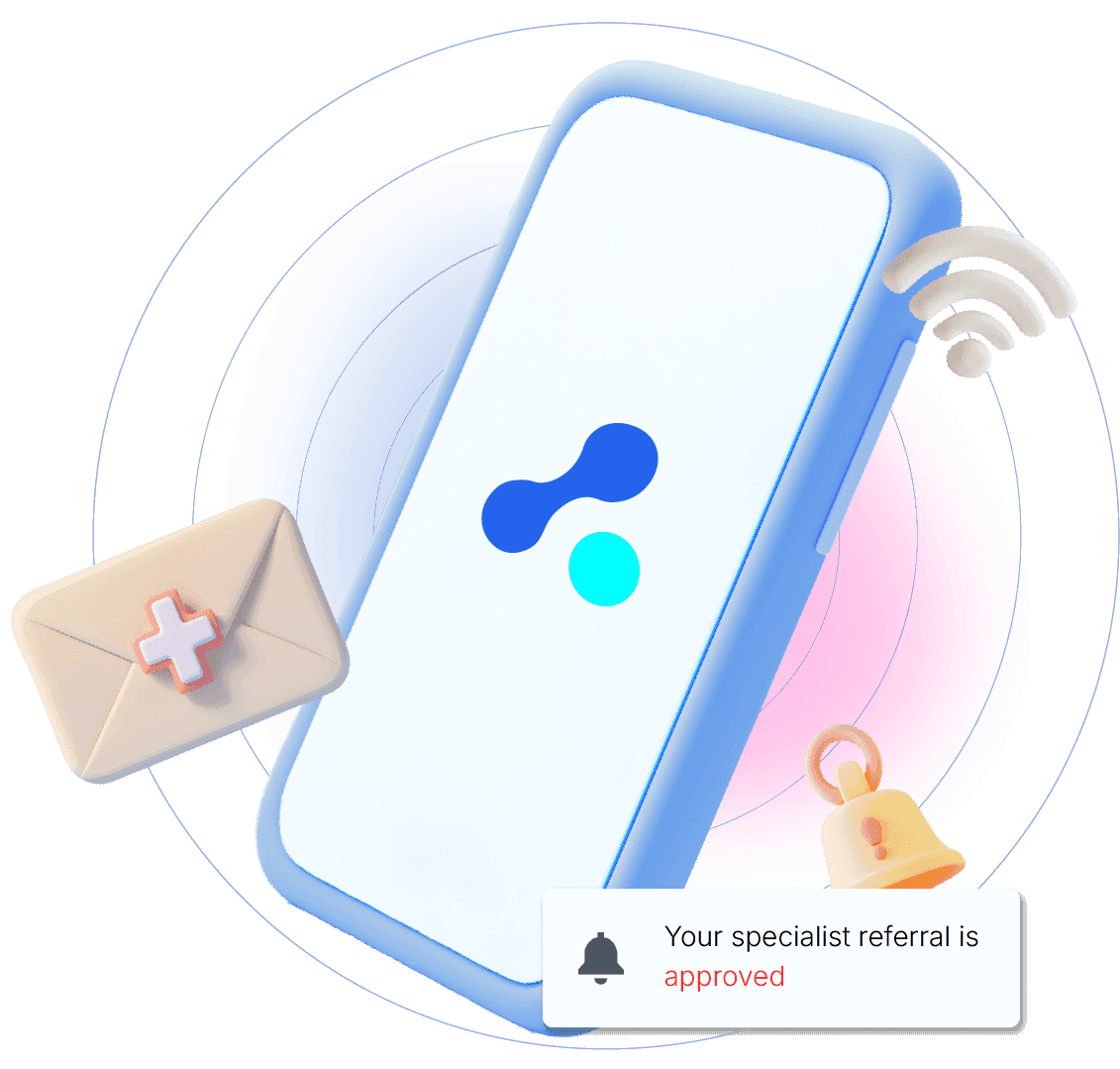
Why Does Screen Time Strain Our Eyes?
Digital eye strain, also known as computer vision syndrome, describes the tiredness and irritation our eyes feel after focusing on screens for too long. Why does it happen? One big reason is that we blink less when using screens. Normally, a person blinks about 15 times a minute, but that rate can drop by half during intense screen use. Fewer blinks mean less natural tear film on our eyes, leading to dryness and irritation. On top of that, staring at a fixed, close distance (your screen) makes the focusing muscles in your eyes work overtime, which can cause fatigue. Over hours, this combination of dry eyes and muscle fatigue results in symptoms like:
- Sore, tired eyes: A burning or itching sensation and a feeling of heaviness in the eyes.
- Blurred or double vision: Especially when shifting focus from screen to far away.
- Headaches and difficulty concentrating: Eye strain can trigger headaches or make it hard to stay focused on work.
- Neck and shoulder pain: Often due to poor posture and leaning in to see the screen.
No one is immune. In fact, remote workers often report more eye discomfort, likely because home setups and longer hours blur the line between work and personal screen time. Gamers can also relate – marathon gaming sessions can leave eyes red and sore, and a survey by the American Optometric Association found over half of frequent gamers have experienced an eye-related issue. Students doing homework or attending classes online, and even young kids on tablets, are susceptible to digital eye strain as well. Our eyes simply weren't designed for endless hours of focusing up-close on pixels.
The bottom line is that screen strain is extremely common, but it doesn't have to derail your day. By understanding why it happens, we can take action to relieve and prevent it. Below, we'll explore some proven strategies – from the famous 20-20-20 rule to practical tips like adjusting your display and blinking more – to help you reduce digital eye strain in your daily life.
The 20-20-20 Rule: Give Your Eyes a Regular Break
One of the simplest and most effective tips for screen users is the 20-20-20 rule. The rule is easy to remember: Every 20 minutes, look at something 20 feet (about 6 meters) away for 20 seconds. This quick exercise is like a mini vacation for your eyes. After 20 minutes of close-up focus, shifting your gaze to a far object allows your eye muscles to relax and readjust. It's similar to how standing up to stretch your legs can prevent stiffness when sitting too long.
Why 20 seconds? That's roughly how long it takes for your eyes to fully relax their focusing muscles and for a fresh layer of tears to coat your eyeballs, keeping them moist. While you're looking off at that distant tree or picture on the wall, remember to blink a few times, too! Blinking will remoisten your eyes and further reduce strain.
Many eye doctors swear by the 20-20-20 rule as a preventive measure for digital eye strain. It can help fend off that stiff, tired feeling and even ward off headaches by breaking up intense visual concentration. Consider setting a timer or using a reminder app so you don't forget your 20-minute intervals. Some productivity apps and smartwatches can pop up a notification to "Look away now." It might feel odd at first to take so many mini-breaks, but your eyes will thank you. These short pauses can significantly reduce fatigue and dryness, keeping you more comfortable and productive over long stretches of screen time.
Use Blue Light Filters (Especially at Night)
Most modern devices come with a blue light filter or "night mode" setting – and it's wise to use it, especially in the evenings. Blue light is the high-energy light emitted by screens (the same kind of blue-tinted light that's abundant in daylight). During the day, blue light from the sun helps keep us awake and regulates our body clock. But at night, too much blue light exposure can interfere with our sleep by suppressing melatonin (the hormone that makes us sleepy). This is why staring at a bright, bluish screen right before bed might make it harder to fall asleep.
Switching your phone or computer to night mode typically shifts the colors to warmer tones (less blue, more yellow/red). This can reduce the screen's impact on your circadian rhythm, helping you wind down. It also tends to be easier on the eyes in low-light conditions, as a glaring white screen can feel harsh at night.
What about blue light and eye strain? There's a lot of buzz around "blue light glasses" and whether they help with screen-related eye fatigue. The consensus from eye health experts is that blue light is not the main culprit for digital eye strain. The discomfort from long screen sessions comes more from how we use screens (long focus, infrequent blinking, glare, etc.), rather than the blue light itself. According to the Royal Australian and New Zealand College of Ophthalmologists (RANZCO), there's no evidence that the normal blue light from device screens causes any permanent eye damage. In fact, a large review concluded that blue-blocking lenses don't significantly improve eye strain symptoms or protect eye health for the average person.
That said, blue light filters can still be helpful for comfort and sleep. Dimming the blue hue of your screen at night might reduce glare and make evening screen use more comfortable on your eyes. More importantly, it can prevent that alerting blue glow from tricking your brain into thinking it's daytime. So by all means, use the built-in blue light filtering modes on your devices after sunset. Many smartphones and computers allow you to schedule Night Shift or Night Light mode from, say, 7pm to 7am automatically.
If you absolutely must work on a screen late into the night, consider combining a blue light filter with other tactics: dim your screen brightness, take breaks, and maybe wear computer glasses that have an anti-reflective (AR) coating (which cuts down on glare, not just blue light). The takeaway here is that blue light filters are a useful tool for comfort, especially to help you sleep better after screen use. Just don't rely on them alone to solve every eye strain woe – you'll want to adopt the full toolbox of habits we're discussing.
Adjust Screen Brightness and Colour Temperature
Have you ever walked outside on a sunny day with your phone screen at max brightness? It feels like staring into a flashlight! On the other hand, a very dim screen in a bright room makes you squint. Screen brightness matters for eye comfort – it should be balanced with your environment. As a rule of thumb, your screen shouldn't be significantly brighter or dimmer than the ambient light around you. If you're in a brightly lit office or near a window during the day, increase your device's brightness so you're not straining to read a dull screen. In a darker room, lower the brightness to avoid a blinding glare.
Most devices have auto-brightness settings that adjust the display based on ambient light sensors. It’s worth using this feature or manually tweaking brightness when you move between environments (for example, from a sunny cafe to a dim living room). Proper brightness reduces the contrast between screen and surroundings, making viewing more natural and comfortable.
Similarly, consider the colour temperature of your display. Many people find that using a warmer color scheme (less blue/white, more yellowish tones) in the evening can feel easier on the eyes. This ties into the blue light filter we discussed. During the day, a cooler (bluer) tone is fine, but at night shifting to warmer tones (via night mode or apps like f.lux) can both help your eyes relax and get your brain ready for sleep.
Don't forget about contrast and text size too. If you're straining to read tiny font or low-contrast text, you're working your eyes harder than necessary. Increase the font size or zoom level for comfortable reading, especially for long documents. There's no shame in bumping up that zoom – it can prevent a lot of squinting and forehead tension. In fact, eye specialists often recommend making text larger and higher contrast to reduce eye strain. Many e-readers offer a sepia or night mode (white text on black) option which some find soothing for reading.
In summary, optimize your screen settings: Keep brightness at a comfy level (and adjust it as your room lighting changes), use night mode in the evenings to shift color temperature, and make sure you can easily read what's on the screen (via suitable contrast and text size). These tweaks take only seconds but can spare your eyes a lot of stress over the course of a day.
Set Up Proper Lighting to Avoid Glare
Your screen isn't the only thing affecting your eyes – the lighting in your room plays a big role too. Ever notice how your eyes hurt more when using a computer in a dark room? Or how a strong lamp reflecting off your monitor makes you squint? Glare and poor lighting can compound digital eye strain. To create an eye-friendly workspace, aim for soft, even lighting in the room and minimize harsh reflections on your screen.
First, try to position your screen so you're not getting glare from windows or overhead lights. For instance, if a window is directly behind your monitor, sunlight can hit the screen and bounce into your eyes, which is tough on them. Ideally, the light source should be behind you or to the side, not beaming into your face or directly onto the screen. If you're working near a window, close the blinds partway or reposition your desk if glare is an issue. Similarly, a small desk lamp can help if placed correctly: it can illuminate your workspace without shining into your monitor. Point it at your desk or keyboard rather than at the screen or your eyes.
Keep your screen clean as well. Dust and fingerprints might seem minor, but they can scatter light and create additional glare or fuzziness that forces your eyes to work harder. A quick wipe with a microfiber cloth every now and then can ensure you're seeing a crisp image without hazy halos from smudges.
Pay attention to the contrast between your screen and the background behind it. If you work in a very dark room, that bright screen can be a shock to your eyes. Turning on a gentle ambient light (like a lamp with a warm bulb) can reduce the contrast and ease the strain. Conversely, in an overly bright room, you might get reflections. Some people find benefit in anti-glare screen protectors or matte monitor screens, which cut down on reflections. If you wear glasses, consider lenses with anti-reflective coating to reduce glare from both screen and environment.
Additionally, an ergonomic tip: Adjust your monitor height such that the top of the screen is roughly at eye level or a little below. This way, you're looking slightly downward at the screen. Looking downward keeps more of your eye surface covered by your eyelids (again, helping with moisture) and avoids straining your neck. Combine that with a comfortable chair and good posture to prevent neck and shoulder pain that often accompanies eye strain.
By setting up proper lighting and reducing glare, you create a more hospitable environment for long-term screen use. It’s a simple fix: a well-lit room (not too bright, not too dark), a clean screen, and mindful positioning can dramatically reduce the extra stress on your eyes.
Remember to Blink to Keep Your Eyes Moist
It sounds almost absurd – "remember to blink" – since blinking is usually an automatic reflex. But when we're engrossed in our screens, we tend to blink much less frequently than normal, leading to dry, irritated eyes. Blinking is your body's natural way to refresh and lubricate your eyes, spreading tears over the surface of the eye. Cutting down blinking to half the usual rate (or even less during intense focus) means those tears evaporate without being replenished, causing dryness and that gritty or burning sensation.
Make a conscious effort to blink more often when using screens. One trick is to adopt a habit: every time you hit "Send" on an email or finish reading a page, blink slowly a few times. Some people find it helpful to stick a tiny note on their monitor that simply says "Blink!", as a reminder. Apps and computer settings can also prompt you to blink or take blink breaks. Over time, you'll train yourself to blink normally even while working.
If you still experience dryness, consider using artificial tears or lubricating eye drops. These over-the-counter drops can replenish moisture on the eye surface and are a staple solution for many office workers in air-conditioned environments. (Pro tip: choose preservative-free drops for frequent use.) Using a humidifier in your room or taking steps to reduce overly dry air (for example, don't have a fan or heater blowing directly at your face) can also help. And of course, stay hydrated by drinking water – your eyes are part of your body, and good hydration supports tear production.
Another aspect is being mindful if you wear contact lenses. Contacts can exacerbate dryness because they reduce some oxygen to your cornea and can get a bit "sticky" when your eyes dry out. If your eyes feel very dry by end of day, give them a break by switching to glasses in the evening. Some eye doctors suggest using lubricating drops or even limiting contact lens wear during heavy screen days to avoid added irritation.
Bottom line: Blink, blink, blink! Keep those eyes moist. Regular blinking and a bit of extra help from drops or a humid environment will prevent that scratchy dry-eye feeling that often accompanies marathon screen sessions. Your eyes will feel clearer and more comfortable, making it easier to focus on your tasks.
Take Regular Breaks from Screens
We've covered the 20-20-20 micro-breaks, but it's also important to take longer breaks from screens throughout your day. Our bodies (and eyes) follow an ultradian rhythm where most people can concentrate well for about 60-90 minutes at a time. After that, performance and focus tend to dip. Scheduling a 5-10 minute break every hour or so can recharge both your eyes and your mind.
During these breaks, step away from your screen entirely. Stand up, stretch your legs, roll your shoulders, or do a brief walk if possible. This not only relaxes your eye muscles (by changing both your focus and giving you a chance to blink and look around naturally), but also improves circulation and posture. If you're working from home, maybe use break time to do a quick household task (grab a coffee, water a plant, gaze out the window – green scenery is great for resting the eyes). If you're in an office, simply walking to the water cooler or looking out a distant window for a couple of minutes helps. The key is to pause the intense near-focus and let your eyes drift to something at a different distance.
Ergonomic experts and optometrists alike emphasize the importance of these regular breaks. In fact, Optometry Australia suggests not just the 20-second glances, but also deliberately resting your eyes by taking breaks away from any screen to relax the focusing muscles. This rest can prevent the build-up of strain that leads to soreness and headaches. It can also boost your productivity in the long run – coming back to your desk with fresh eyes (literally and figuratively) can make you more efficient than if you had tried to slog through non-stop.
Consider using techniques like the Pomodoro Technique, which involves 25-minute focused work intervals followed by a 5-minute break. After 4 cycles, you take a longer break. This technique naturally incorporates eye breaks (you can use those 5 minutes to look away from the screen). Customize the timing to what works for you; some prefer 45 minutes work, 5 minutes rest, etc. The important part is that you do rest your eyes periodically.
Remember, a break means a break – checking your phone doesn't count as a break from screens (your eyes can't tell the difference between a work screen and a fun screen!). If you must use your phone, try to use an audio-only activity (listen to a short podcast segment or a song with your eyes closed). Or simply keep your eyes closed for a minute or two to genuinely give them a rest.
By integrating regular breaks into your routine, you’ll likely find that you have less eye strain, fewer headaches, and even improved concentration when you return to work. It's a win-win for your eyes and your productivity.
Signs It's Time to See an Eye Care Professional
How do you know if your screen-related eye issues are just temporary strain or something that needs medical attention? In most cases, digital eye strain is not permanent – it usually improves after rest. However, you should see an eye care professional (an optometrist or ophthalmologist) if:
- Your symptoms persist despite self-care. If you've tried the tips in this article – taking breaks, adjusting settings, etc. – and your eyes still hurt all the time, don't soldier on in discomfort. For example, if every day you end work with a pounding headache or blurry vision that doesn't clear up after a night's sleep, get it checked. If resting your eyes doesn't bring relief, it's time to consult a doctor.
- You have frequent headaches or migraines that seem linked to screen use. While occasional mild headaches can come from squinting or tension, persistent or severe headaches could indicate an underlying vision issue (like an uncorrected prescription) or other health matters. An eye exam can determine if it's vision-related.
- Your vision is blurry or double even when you're not at the screen. If after a weekend off your computer your eyes are still blurry, or you notice difficulty focusing at different distances, you may have an unaddressed refractive error (needing glasses) or another eye condition.
- You have other concerning symptoms. For instance, dryness that is severe (eyes feel scratchy even with drops), eye redness or pain, or any loss of vision, seeing flashes of light, or floaters should be evaluated by an eye professional. These could be unrelated to digital strain (for example, dry eye syndrome, or in rare cases retinal issues) – but an optometrist/ophthalmologist can diagnose that. Don’t just blame everything on "too much screen time" if something feels off; get a proper check-up.
Routine eye exams are important anyway. If you haven't had an eye test in a couple of years, and you're experiencing regular discomfort, schedule one. You might discover that you need a new prescription for glasses, or perhaps computer-specific glasses (with an anti-glare coating or a slight adjustment for your screen distance). Often, simply getting the right pair of glasses for work can solve chronic strain that no amount of breaks would fix.
One big sign it's time for a check: if adjusting your environment and habits doesn't help, or if your ability to work/function is being impaired, seek professional advice. An optometrist can also examine if you have issues like focus inefficiency or eye alignment problems that screens exacerbate. The fix might be as simple as eye exercises or a modest prescription.
Remember that telehealth options are available too. If it's difficult to schedule an immediate in-person visit, you could start with a telehealth consultation. Platforms like NextClinic (a telehealth service in Australia) allow you to speak with a GP or get a referral to a specialist online. Through a virtual consult, a doctor can evaluate your symptoms, suggest initial relief measures (like prescribing lubricating eye drops or recommending over-the-counter remedies), and advise if you need an in-person eye exam. They can also provide medical certificates or advice if eye strain is affecting your work attendance, and arrange referrals to optometrists or ophthalmologists as needed – all done online, which is convenient if you're stuck at home.
In summary, listen to your eyes. If something feels more serious than mild, occasional strain – get it checked out. It's always better to rule out any underlying issues. Eye care professionals are there to help, and with modern telehealth, accessing them is easier than ever.
Screen Time Is Here to Stay – Manage It Smartly
Let's face it: we're not going to eliminate screen time from our lives. Our jobs, education, social connections, and even medical appointments often revolve around digital devices. Screens are how we get work done and also how we relax (who doesn't love a good Netflix binge?). So the goal isn't to guilt-trip anyone into cutting out screens completely – that's just not realistic in 2025. Instead, the goal is to use screens wisely and healthily.
Think of it like ergonomic posture for your eyes. Just as you might use a proper chair and take stretch breaks to protect your back while working at a desk, you can adopt eye-friendly habits to protect your vision while enjoying the benefits of technology. We can embrace technology without wrecking our eyes in the process. That means making small changes in how we interact with devices: following the 20-20-20 rule, taking breaks, tweaking settings, and paying attention to warning signs. These are minor tweaks to your routine that can prevent a lot of discomfort.
Also, try to find a balance in your day. If you work 8 hours in front of a computer, maybe skip the extra hour of phone surfing in bed – instead, do something offline like reading a book (or at least use an e-reader with an e-ink display which is easier on the eyes), or listen to music/podcasts with your eyes closed. Incorporate some non-screen hobbies or outdoor time if you can. For example, going for a short walk outside during lunch not only rests your eyes (natural light and distant focus), but also boosts your mood and health. Remember that daylight and looking at far-away objects (like clouds, trees, the skyline) is actually good for your eyes – it relaxes the focusing mechanism and has been suggested to help reduce the risk of myopia progression.
By acknowledging that screen time is here to stay, we empower ourselves to take control of how we engage with it. You can work or play on screens for long hours and still keep your eyes feeling fresh – you just have to be a bit mindful and proactive. In a way, managing digital eye strain is now a part of modern digital literacy. It's about using our devices in a sustainable way for our health.
Lastly, if you do hit a rough patch with your eyes, don't hesitate to use the resources at your disposal – including telehealth services like NextClinic for quick advice or check-ups – to get back on track. Your eyes are literally your window to the world, and taking care of them in this screen-centric era is essential. With the smart strategies discussed above, you can enjoy your screen time comfortably and safely, keeping your eyes healthy for the long term.
TLDR
Q: What is the 20-20-20 rule and does it really help?
The 20-20-20 rule means every 20 minutes, look at something 20 feet away for 20 seconds. Yes, it helps – it gives your eyes regular rest, relaxes focusing muscles, and encourages you to blink and re-moisten your eyes.
Q: Do blue light filters or glasses reduce eye strain?
Blue light filters (like night mode) can improve comfort and help with sleep by reducing harsh blue glow at night. However, blue light itself isn’t the main cause of eye strain. Most experts say that proper breaks and screen settings matter more. Blue-blocking glasses likely won’t hurt, but they may not significantly relieve strain.
Q: Can too much screen time permanently damage my eyes?
For normal use, no permanent damage is expected – digital eye strain causes temporary discomfort, not lasting harm. It won’t ruin your eyesight or cause disease. But it can certainly make your eyes miserable in the short term, so managing strain is still important.
Q: When should I see a doctor about my eye strain?
If you have persistent symptoms (like constant blurred vision, bad headaches, or eye pain) even after resting your eyes, see an eye care professional. Also get checked if you suspect you need glasses or have any significant change in vision. They can rule out any underlying issues and help you find relief.
Q: What are quick tips to relieve digital eye strain?
Blink often to keep your eyes moist, use artificial tear drops if needed, and adjust your screen (brightness, contrast, font size) to a comfortable setting. Following the 20-20-20 rule and taking even brief breaks to look away can instantly reduce strain. And don’t work in the dark – use good lighting to avoid screen glare. Your eyes will feel the difference!
Disclaimer
This medical blog provides general information and is not a substitute for professional medical advice, diagnosis, or treatment. Always consult with your regular doctor for specific medical concerns. The content is based on the knowledge available at the time of publication and may change. While we strive for accuracy, we make no warranties regarding completeness or reliability. Use the information at your own risk. Links to other websites are provided for convenience and do not imply endorsement. The views expressed are those of the authors and not necessarily representative of any institutions.
Request specialist referral online now
Start Here